for Nikon MV-1 film camera shooting data files
by utilizing Phil Harvey's ExifTool on Windows.
|
|
MVtoMeta:: |
a csv file Reader, and MetaTag formatter for Nikon MV-1 film camera shooting data files by utilizing Phil Harvey's ExifTool on Windows. |
|
|
|
MVtoMeta:: will open and convert Nikon film camera shooting data captured in a Nikon MV-1 data reader's csv text file, into a set of camera data meta tags for every image. It will write this camera shooting metadata into selected scanned image files using Phil Harvey's ExifTool in a background process. |
Film speed,Film number,Camera ID
400,1,000
Frame number,Shutter speed,Aperture,Focal length,Lens maximum aperture,Metering system,Exposure mode,Flash sync mode,Exposure compensation value,EV difference in Manual,Flash exposure compensation value,Speedlight setting,Multiple exposure,Lock,Vibration Reduction,Date(yy/mm/dd),Time
01,15,F4,15,F3.5,Center weighted,M,Front curtain sync,-2.3,+2.8,0.0,non-TTL auto flash,None,AE Unlock,VR off,2009/11/05,07:14
02,30,F4,24,F2.8,Center weighted,M,Front curtain sync,-2.3,+0.5,0.0,non-TTL auto flash,None,AE Unlock,VR off,2009/11/05,07:18
03,30,F4,24,F2.8,Center weighted,M,Front curtain sync,-2.3,+0.5,0.0,non-TTL auto flash,None,AE Unlock,VR off,2009/11/05,07:18
04,15,F4,15,F3.5,Center weighted,M,Front curtain sync,-2.3,+2.8,0.0,non-TTL auto flash,None,AE Unlock,VR off,2009/11/05,07:25
05,15,F3.5,15,F3.5,Center weighted,M,Front curtain sync,-2.3,+2.0,0.0,non-TTL auto flash,None,AE Unlock,VR off,2009/11/05,07:32
06,13,F5.6,15,F3.5,Center weighted,A,Front curtain sync,-2.3,0.0,0.0,non-TTL auto flash/Optional speedlight,None,AE Unlock,VR off,2009/11/05,12:02
07,25,F5.6,15,F3.5,Center weighted,A,Front curtain sync,-2.3,0.0,0.0,non-TTL auto flash/Optional speedlight,None,AE Unlock,VR off,2009/11/05,12:02
08,25,F5.6,15,F3.5,Center weighted,A,Front curtain sync,-2.3,0.0,-2.3,TTL auto flash/Optional speedlight,None,AE Unlock,VR off,2009/11/05,12:10
09,30,F5.6,15,F3.5,Center weighted,A,Front curtain sync,-2.3,0.0,-2.3,TTL auto flash/Optional speedlight,None,AE Unlock,VR off,2009/11/05,12:12
10,40,F5.6,15,F3.5,Center weighted,A,Front curtain sync,-2.3,0.0,-2.3,TTL auto flash/Optional speedlight,None,AE Unlock,VR off,2009/11/05,12:17
11,25,F5.6,15,F3.5,Center weighted,A,Front curtain sync,-2.3,0.0,-2.3,TTL auto flash/Optional speedlight,None,AE Unlock,VR off,2009/11/05,12:29
12,40,F5.6,15,F3.5,Center weighted,A,Front curtain sync,-2.3,0.0,-2.3,TTL auto flash/Optional speedlight,None,AE Unlock,VR off,2009/11/05,12:31
13,15,F5.6,15,F3.5,Center weighted,A,Front curtain sync,-2.3,0.0,-2.3,TTL auto flash/Optional speedlight,None,AE Unlock,VR off,2009/11/05,12:44
|
|
|
Using the Import MV-1 CSV tab: 1) Select a the film type from the (user customizable) drop down list 2) Select a Nikon camera model on the drop down list 3) Select a csv data file to open using the 'Select a Nikon CSV Data File' button: |

|
|
|
4) On the Export Tab use the button to select the first image of the file group to write metadata into: Modify Only Images Related to Selected Data Rows, or the Full Data List using a synchronized, numbered File Name with Frame Number Indexing. |
|
|
|
MVtoMeta:: will run Phil Harvey's ExifTool with a image frame's camera data parameters, to embed the metadata into a image file. |
|
|
|
An example of MVtoMeta:: formatted csv file data into image metadata tags as viewed in Adobe Bridge CS4: |
|
|
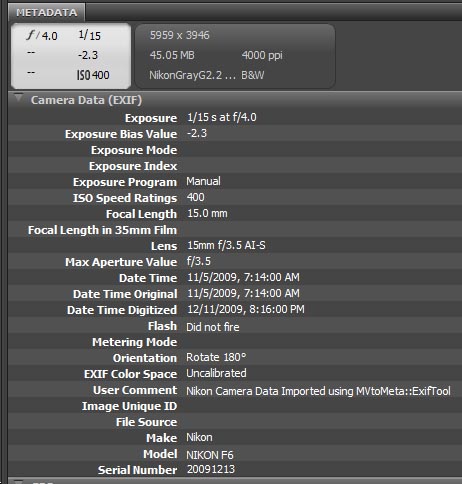 |
for sample Source Camera Data fields:
on the camera's csv data file field format.) |
|
|
|
Current Nikon camera csv Data files are supported in the following default documented MV1 file formats: |
|
|
|
Before Processing: 1) Change Column Visibility, 2) Increment Frame Numbers, 3) Change Lens Used, 4) Change / Shift Image Date and/or Time |
|
|
|
|
|
|
 Right Click - Change Column Visibility. |
|
 Right Click - Change Lens Used. |
|
 Right Click - Change and Shift Image Date or Time for a Selection or Column. |
|
|
|
|
|
|
 Right Click - Shift Frame Numbers. |
|
|
|
Process Multiple Image Files: 1) Select the First File in a Frame Identified, Numbered Series: 1109-TX-r2-2.tif a) Decide On Numeric Replacement Character String: ## b) Replace the Image Frame's File Number(s) with the Replacement Characters at the Appropriate Template Location: 1109-TX-r2-##.tif c) Select the 'Update Images with MV1 csv Data Button' |



|
|
|
Stores User Preferences: 1) User Specified Lens Listing (auto loads from a csv text file), 2) Correlate a Camera ID with a Serial Number, 3) Modify Selected Images or Full Data Listing using Frame Number Indexing. |
 User Specified Lens Listing, and Camera ID, Serial Number data tables. |
|
|
|
Output Log for Processing: Optional ExifTools output logging Tab, and saving. |

|
MVtoMeta: the current Version is Not Presently Posted - please eMail for details. |
