|
|
||
|
|
|
FrameUp: MDI Document Tabs for AutoCAD™ a ObjectARX™ MFC (Microsoft Foundation Class) application for Autodesk's AutoCAD™ versions 2000 to 2015, 32 / 64bit. |
|
|
||
|
|
||
|
|
|
FrameUp: MDI Document Tabs for AutoCAD™ a ObjectARX™ MFC (Microsoft Foundation Class) application for Autodesk's AutoCAD™ versions 2000 to 2015, 32 / 64bit. |
|
|
||
|
|
|
|
|
|
|
|||
|
|
|||
 |
|||
|
|
|||
|
|
|||
|
|
|||
 |
|||
|
|
|||
|
Drop the Source Tab Drawing as an Xref Into the Drop Tab Target Drawing |
|||
|
|
|||
 |
|||
|
|
|||
|
Personal Menu: Activates a Custom User Menu(s). List Open Drawings: Displays a Selection List of the Open Drawings. Open in DWG Directory: File Open Dialog Defaults to the Active Drawing Directory. |
|||
|
|
|||
|
|
|||
|
|
|||
|
|
|||
|
|
|||
|
|
|||
|
|
|||
|
AutoCAD™ 2000-2002; 2004-2006; 2007-2009; 2010-2012; 2013-2014; 2015 (32, 64bit): |
|||
|
|
|||
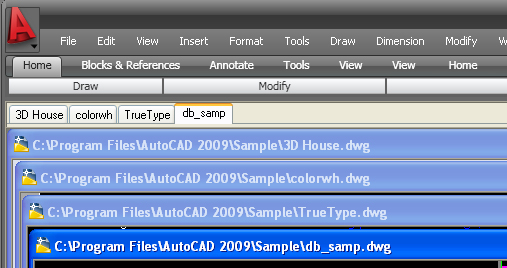 |
|||
|
|
|||
|
|
|||
|
|
|||
|
|
|||
|
FrameUp, MDI Document Tabs for AutoCAD™ For Demo Versions Not Presently Posted - eMail With AutoCAD™ Version and (x32/x64) Platform Required. |
